If you get error500 response after installation or upgrade of any of our modules, immediately create an account/login to create a ticket and we'll resolve in minutes.
We're dedicated to improving our modules so we'll improve on our modules and add new features as required
It occurs because the menu setup is enabled, each time a new menu is added you will need to save it again.
To resolve, login as admin and navigate to
when the page opens
To resolve, login as admin and navigate to
setup >> menu setup >> main menu.when the page opens
click on save and it should be resolved.This has however been resolved from Perfex 2.8.0
To update the module, go to codecanyon.com and download the latest version, then
- Backup your database (You can use the Database backup module)
- Goto Setup->modules
- Upload the new update
- After uploading an option to upgrade the database will become available, click on it
- And that's all. The other processes are automated